In this post, we are going to implement of animation system to create an explosion effect after shooting invaders.
The first thing I do, I drew a sprite sheet for the explosion effect. That looks cool for an amateur. But the effect should be fast because I can't say they look well for a single frame. This is the sprite sheet that we will use:
However, I can't use them like that. I first separate them into 8 frames. I don't want to build a system for the sprite sheet, the tutorials should be basic. I'm using Aseprite, therefore it didn't hart to separate them. I just click File > Save as and save it explosion-000.png and the program saved the rest of the parts as numbered for me, like this:
Now, let's load them with TextureManager. Firstly, I define the path of explosions folder and then I created the list called explosionTeztures as a field. Now we have to reach this list to use them necessary situation. To do this, I declare property to get the list.
private static string ASSETS_PATH = "bin/Assets/Textures/";
private static string EXPLOSION_ASSETS_PATH = "bin/Assets/Textures/explosions/";
...
static List<Texture> explosionTextures = new List<Texture>();
...
public static List<Texture> ExplosionTextures { get { return explosionTextures; } } public static void LoadTexture()
{
playerTexture = new Texture(ASSETS_PATH + "player.png");
enemyTexture = new Texture(ASSETS_PATH + "enemy.png");
backgroundTexture = new Texture(ASSETS_PATH + "background.png");
for (int i = 0; i < 8 ; i++)
{
explosionTextures.Add(new Texture(EXPLOSION_ASSETS_PATH + "explosion-00" + i.ToString() +".png"));
}
}namespace shmup
{
class Animation
{
private Sprite sprite;
private int count = 0;
private bool destroyIt = false;
private List<Texture> textures = new List<Texture>();
public bool DestroyIt { get { return destroyIt; }}
public Animation(List<Texture> textures, Vector2f position)
{
this.sprite = new Sprite();
this.sprite.Position = position;
this.sprite.Texture = textures[0];
this.textures = textures;
}
public void update()
{
if (this.count == this.textures.Count - 1)
{
this.destroyIt = true;
}
else
{
this.count += 1;
this.sprite.Texture = this.textures[count];
}
}
public void draw(RenderTarget window)
{
window.Draw(this.sprite);
}
}
}Animation class means nothing by itself. We need to manage them with a class. Because we designed to Animation class according to usage. We need to update all of these animation objects at one point:
namespace shmup
{
class AnimationManager
{
private static List<Animation> animations = new List<Animation>();
public static List<Animation> Animations { get { return animations; } }
public static void update()
{
for (int i = 0; i < animations.Count; i++)
{
if (animations[i].DestroyIt)
{
animations.Remove(animations[i]);
}
else
{
animations[i].update();
}
}
}
public static void draw(RenderTarget window)
{
for (int i = 0; i < animations.Count; i++)
{
animations[i].draw(window);
}
}
}
}Now let's use this manager in EnemyManager when the invader died:
public void update(Player player)
{
...
for (int i = 0; i < enemies.Count; i++)
{
enemies[i].update();
if (enemies[i].Position.Y > 480 || this.collisionOfBullets(enemies[i], player))
{
AnimationManager.Animations.Add(new Animation(TextureManager.ExplosionTextures, enemies[i].Position));
enemies.Remove(enemies[i]);
}
}
} private void update()
{
this.player.update();
this.enemies.update(this.player);
AnimationManager.update();
}
private void draw()
{
this.window.Clear(Color.Blue);
this.window.Draw(this.background);
this.player.draw(this.window);
this.enemies.draw(this.window);
AnimationManager.draw(this.window);
this.window.Display();
}
}
}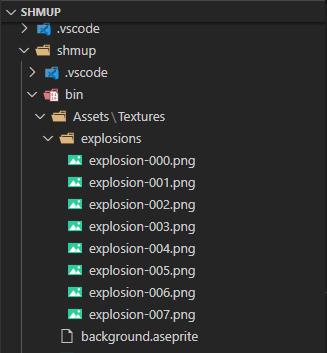
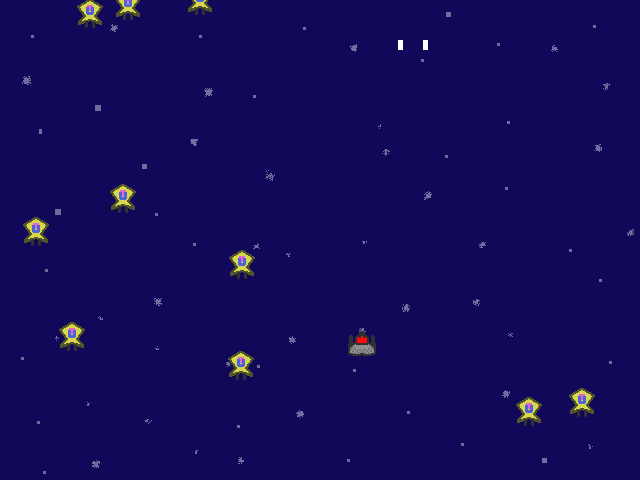
No comments:
Post a Comment