In this post, We will see how we can make a minesweeper game clone. Let's start it. First of all if you've played in a minesweeper before, You know more or less how minesweeper works. Frankly, I will try to make the game based on this.
So what are the basic rules of the minesweeper game? First of all, if the person playing the game clicks on the box containing the mines, it is game over. If a number comes out of the box that the player pressed, which can be 1, 2, 3, 4, 5, 6, 7, 8, then it means that there are as many mines as that number around the opened box. It will also be in empty boxes. Clicking on these empty boxes will open other empty boxes around it. I think I will solve this situation with the Breadth First Search algorithm. If the player is sure that a box contains a mine, the player will mark it with a flag.
Adapting all these rules to the game may sound a bit complicated, but it is actually quite simple. I think we can understand this better by making the game.
I created a tileset that I will use in the game. I quickly made this texture with Aseprite. You can download it if you want to use it:
In order, there is the image representing an unopened box, opened boxes indicating the number of mines 1,2,3,4,5,6,7 and 8. representative mine image, an unopened and checked box, and and finally an empty opened box image. Instead of using them all individually, I combined them into a tileset. I will take advantage of using the TextureRect feature that SFML provides.
I added this image into the Assets folder I created in the project directory. I created a class called Game. I loaded the tileset as texture.
using System;
using SFML.Graphics;
using SFML.Window;
namespace minesweeperclone
{
class Game
{
Texture texture;
public Game()
{
texture = new Texture("Assets/tileset.png");
}
}
}
using System;
using System.Collections.Generic;
using SFML.Graphics;
using SFML.Window;
using SFML.System;
namespace minesweeperclone
{
class Box
{
Vector2f position;
public bool isOpened;
public bool isMine;
public int mineCount;
public bool isMarked;
// ui
public RectangleShape uiBox;
Texture texture;
public int type;
public Box(Vector2f position, bool isMine, Texture texture)
{
this.position = position;
this.isMine = isMine;
this.uiBox = new RectangleShape(new Vector2f(16, 16));
this.uiBox.Texture = texture;
this.uiBox.Position = this.position;
this.uiBox.TextureRect = new IntRect(type,0,10,10);
}
}
...using System;
using SFML.Graphics;
using SFML.Window;
namespace minesweeperclone
{
class Game
{
Sprite board;
Texture texture;
Dictionary<Vector2f, Box> boxes;
public Game()
{
texture = new Texture("Assets/tileset.png");
boxes = new Dictionary<Vector2f, Box>();
for (int y = 0; y < 20; y++)
{
for (int x = 0; x < 20; x++)
{
boxes[new Vector2f(x, y)] = new Box(new Vector2f(x * 16, y * 16), false, texture);
}
}
}
}
}
using System;
using SFML.Graphics;
using SFML.Window;
namespace minesweeperclone
{
class Game
{
Sprite board;
Texture texture;
Dictionary<Vector2f, Box> boxes;
RenderTexture renderTexture = new RenderTexture(320, 320);
public Game()
{
board = new Sprite(renderTexture.texture);
...
public void Draw(RenderTarget window)
{
renderTexture.Clear();
for (int y = 0; y < 20; y++)
{
for (int x = 0; x < 20; x++)
{
renderTexture.Draw(boxes[new Vector2f(x, y)].uiBox);
}
}
renderTexture.Display();
window.Draw(board);
}using System;
using SFML.Graphics;
using SFML.Window;
namespace minesweeperclone
{
class Program
{
static void Main(string[] args)
{
const int WIDTH = 640;
const int HEIGHT = 480;
const string TITLE = "Minesweeper";
VideoMode mode = new VideoMode(WIDTH, HEIGHT);
RenderWindow window = new RenderWindow(mode, TITLE);
Game game = new Game();
window.SetVerticalSyncEnabled(true);
window.Closed += (sender, args) => window.Close();
while (window.IsOpen)
{
window.DispatchEvents();
window.Clear(Color.Blue);
game.Draw(window);
window.Display();
}
}
}
} public Game()
{
board = new Sprite(renderTexture.Texture);
board.Position = new Vector2f(640/2 - 320/2, 480/2 - 320/2);
...namespace minesweeperclone
{
class Box
{
...
public IntRect rect;
public Box(Vector2f position, bool isMine, Texture texture)
{
...
this.rect = new IntRect(160 + (int)this.position.X, 80 + (int)this.position.Y, 16, 16);
}
} public void Update(Vector2i mousePos)
{
foreach (var box in boxes)
{
if(box.Value.rect.Contains(mousePos.X, mousePos.Y))
{
// change view of the clicked box
box.Value.type = 9;
box.Value.uiBox.TextureRect = new IntRect(box.Value.type * 10, 0, 10, 10);
}
}
} while (window.IsOpen)
{
window.DispatchEvents();
Vector2i mousePos = Mouse.GetPosition((Window)window);
game.Update(mousePos);
... class Game
{
...
RenderTexture renderTexture = new RenderTexture(320, 320);
public bool LeftClick {get; set;}
public bool RightClick {get; set;} ...
window.SetVerticalSyncEnabled(true);
window.Closed += (sender, args) => window.Close();
window.MouseButtonPressed += (sender, args) =>
{
if(args.Button == Mouse.Button.Left)
{
game.LeftClick = true;
}
if(args.Button == Mouse.Button.Right)
{
game.RightClick = true;
}
};
while (window.IsOpen)
{
... public void Update(Vector2i mouseCoords)
{
foreach (var box in boxes)
{
if(LeftClick && box.Value.rect.Contains((int)mouseCoords.X, (int)mouseCoords.Y))
{
LeftClick = false;
// change view of the clicked box
box.Value.type = 9;
box.Value.isOpened = true;
box.Value.uiBox.TextureRect = new IntRect(box.Value.type * 10,0,10,10);
}
// set flag
if(RightClick && box.Value.rect.Contains((int)mouseCoords.X, (int)mouseCoords.Y))
{
RightClick = false;
if(!box.Value.isOpened)
{
box.Value.type = 11;
box.Value.uiBox.TextureRect = new IntRect(box.Value.type * 10,0,10,10);
}
}
}
} public void GenerateMines()
{
int limit = 0;
int rowLimit = 0;
Random random = new Random();
for (int y = 0; y < 20; y++)
{
rowLimit = 0;
for (int x = 0; x < 20; x++)
{
if(!boxes[new Vector2f(x, y)].isOpened && rowLimit < 4 && !boxes[new Vector2f(x, y)].isMine && limit < 80)
{
if(random.Next(0,8) >= 6)
{
rowLimit++;
limit++;
boxes[new Vector2f(x, y)].isMine = true;
boxes[new Vector2f(x, y)].type = 10;
}
}
}
}
}public bool NotFirst {get; set;} public void Update(Vector2i mouseCoords)
{
foreach (var box in boxes)
{
if(LeftClick && box.Value.rect.Contains((int)mouseCoords.X, (int)mouseCoords.Y))
{
LeftClick = false;
// change view of the clicked box
box.Value.type = 9;
box.Value.isOpened = true;
box.Value.uiBox.TextureRect = new IntRect(box.Value.type * 10,0,10,10);
if(!NotFirst)
{
GenerateMines();
NotFirst = true;
}
}
// set flag
if(RightClick && box.Value.rect.Contains((int)mouseCoords.X, (int)mouseCoords.Y))
{
RightClick = false;
if(!box.Value.isOpened)
{
box.Value.type = 11;
box.Value.uiBox.TextureRect = new IntRect(box.Value.type * 10,0,10,10);
}
}
}
} public void CalculateNumbers()
{
Vector2f[] offset =
{
new Vector2f(-1, -1),
new Vector2f(0, -1),
new Vector2f(1, -1),
new Vector2f(-1, 0),
new Vector2f(1, 0),
new Vector2f(-1, 1),
new Vector2f(0, 1),
new Vector2f(1, 1)
};
int mineCounter = 0;
for (int y = 0; y < 20; y++)
{
for (int x = 0; x < 20; x++)
{
mineCounter = 0;
if(!boxes[new Vector2f(x, y)].isMine)
{
int i = 0;
while(i < 8)
{
if(boxes.ContainsKey(new Vector2f(x + offset[i].X, y + offset[i].Y)))
{
if(boxes[new Vector2f(x + offset[i].X, y + offset[i].Y)].isMine)
{
mineCounter++;
}
}
i++;
}
if(mineCounter == 0)
{
boxes[new Vector2f(x, y)].type = 9;
}
else
{
boxes[new Vector2f(x, y)].type = mineCounter;
}
}
}
}
} public void Update(Vector2i mouseCoords)
{
foreach (var box in boxes)
{
if(LeftClick && box.Value.rect.Contains((int)mouseCoords.X, (int)mouseCoords.Y))
{
LeftClick = false;
// change view of the clicked box
box.Value.type = 9;
box.Value.isOpened = true;
if(!NotFirst)
{
GenerateMines();
CalculateNumbers();
NotFirst = true;
}
box.Value.uiBox.TextureRect = new IntRect(box.Value.type * 10,0,10,10);
}
// set flag
if(RightClick && box.Value.rect.Contains((int)mouseCoords.X, (int)mouseCoords.Y))
{
RightClick = false;
if(!box.Value.isOpened)
{
box.Value.type = 11;
box.Value.uiBox.TextureRect = new IntRect(box.Value.type * 10,0,10,10);
}
}
}
} ...
public void ShowAllMines()
{
foreach (var box in boxes)
{
if(box.Value.isMine)
{
box.Value.uiBox.TextureRect = new IntRect(10 * 10, 0, 10, 10);
}
}
}
public void Update(Vector2i mouseCoords)
{
if(EnabledClick)
{
foreach (var box in boxes)
{
if(LeftClick && box.Value.rect.Contains((int)mouseCoords.X, (int)mouseCoords.Y))
{
LeftClick = false;
// change view of the clicked box
box.Value.isOpened = true;
// if it is mine then show game over text on the screen.
if(box.Value.isMine)
{
// game over
ShowAllMines();
EnabledClick = false;
}
...
Normally, when clicking on the empty parts, all the empty cells adjacent to it and the numbers adjacent to them should be visible. But I haven't added that feature here yet, it still works logically.
I will use the BFS algorithm so that I can do this:
private void showOthers(Vector2i tilePos)
{
if(tilePos.X >= 0 && tilePos.X < 20 && tilePos.Y >= 0 && tilePos.Y < 20)
{
Queue<Vector2i> queue = new Queue<Vector2i>();
Dictionary<Vector2i, bool> registry = new Dictionary<Vector2i, bool>();
queue.Enqueue(tilePos);
registry[new Vector2i(tilePos.X, tilePos.Y)] = true;
List<int[]> dirs = new List<int[]>()
{
new int[] {1, 0},
new int[] {-1, 0},
new int[] {0, 1},
new int[] {0, -1},
new int[] {1,1},
new int[] {1,-1},
new int[] {-1,1},
new int[] {-1,-1}
};
while(queue.Count != 0)
{
Vector2i currentTile = queue.Dequeue();
foreach (var dir in dirs)
{
int xx = currentTile.X + dir[0];
int yy = currentTile.Y + dir[1];
if(registry.ContainsKey(new Vector2i(xx, yy)))
{
continue;
}
if(xx >= 0 && xx < 20 && yy >= 0 && yy < 20)
{
if(
!boxes[new Vector2f(xx, yy)].isOpened && boxes[new Vector2f(xx, yy)].type >= 1 &&
boxes[new Vector2f(xx, yy)].type < 10 && !boxes[new Vector2f(xx, yy)].isMine
)
{
boxes[new Vector2f(xx, yy)].uiBox.TextureRect = new IntRect(boxes[new Vector2f(xx, yy)].type * 10, 0, 10, 10);
boxes[new Vector2f(xx, yy)].isOpened = true;
registry[new Vector2i(xx, yy)] = true;
}
}
if(xx < 0 || xx >= 20 || yy < 0 || yy >= 20)
{
continue;
}
registry[new Vector2i(xx, yy)] = true;
if(boxes[new Vector2f(xx, yy)].type == 9)
queue.Enqueue(new Vector2i(xx, yy));
}
}
}
} public void Update(Vector2i mouseCoords)
{
if(EnabledClick)
{
foreach (var box in boxes)
{
if(LeftClick && box.Value.rect.Contains((int)mouseCoords.X, (int)mouseCoords.Y))
{
...
if(!NotFirst)
{
GenerateMines();
CalculateNumbers();
NotFirst = true;
}
box.Value.isOpened = true;
box.Value.uiBox.TextureRect = new IntRect(box.Value.type * 10,0,10,10);
if(box.Value.type == 9)
{
showOthers(new Vector2i((int)box.Value.position.X/16, (int)box.Value.position.Y/16));
}
}
...
}
}
} public bool CheckMines()
{
foreach (var box in boxes)
{
if(box.Value.isMine && !box.Value.isMarked)
{
return false;
}
}
return true;
} // set flag
if(RightClick && box.Value.rect.Contains((int)mouseCoords.X, (int)mouseCoords.Y))
{
RightClick = false;
if(!box.Value.isOpened)
{
box.Value.type = 11;
box.Value.uiBox.TextureRect = new IntRect(box.Value.type * 10,0,10,10);
}
if(NotFirst && CheckMines())
{
Console.WriteLine("You won!");
EnabledClick = false;
}
}
}
}
}- The amount of flags must be limited, otherwise the game can be won by placing a flag in each box.
- If we set the flag by mistake, we cannot remove it again. We need to fix this.
public void Update(Vector2i mouseCoords)
{
if(EnabledClick)
{
foreach (var box in boxes)
{
if(LeftClick && box.Value.rect.Contains((int)mouseCoords.X, (int)mouseCoords.Y) && !box.Value.isOpened)
{
LeftClick = false;
// change view of the clicked box
box.Value.isOpened = true;
// if it is mine then show game over text on the screen.
if(box.Value.isMine)
{
ShowAllMines();
Console.WriteLine("Game over!");
box.Value.type = 10;
EnabledClick = false;
}
if(!NotFirst)
{
GenerateMines();
CalculateNumbers();
NotFirst = true;
}
box.Value.uiBox.TextureRect = new IntRect(box.Value.type * 10,0,10,10);
if(box.Value.type == 9)
{
showOthers(new Vector2i((int)box.Value.position.X/16, (int)box.Value.position.Y/16));
}
}
// set flag
if(RightClick && box.Value.rect.Contains((int)mouseCoords.X, (int)mouseCoords.Y) && flagCounter < LIMIT_FLAGS)
{
RightClick = false;
if(!box.Value.isMarked && !box.Value.isOpened)
{
box.Value.isMarked = true;
box.Value.uiBox.TextureRect = new IntRect(11 * 10,0,10,10);
flagCounter++;
}
else if(box.Value.isMarked && !box.Value.isOpened)
{
box.Value.isMarked = false;
box.Value.uiBox.TextureRect = new IntRect(0 * 10,0,10,10);
flagCounter--;
}
if(NotFirst && CheckMines())
{
Console.WriteLine("You won!");
EnabledClick = false;
}
}
}
}
} class Game
{
...
Sprite gameOver;
Sprite youWon;
bool isWon;
bool isLose; public void Update(Vector2i mouseCoords)
{
if(EnabledClick)
{
foreach (var box in boxes)
{
if(LeftClick && box.Value.rect.Contains((int)mouseCoords.X, (int)mouseCoords.Y) && !box.Value.isOpened)
{
...
// if it is mine then show game over text on the screen.
if(box.Value.isMine)
{
ShowAllMines();
isLose = true;
box.Value.type = 10;
EnabledClick = false;
}
...
}
// set flag
if(RightClick && box.Value.rect.Contains((int)mouseCoords.X, (int)mouseCoords.Y) && flagCounter < LIMIT_FLAGS)
{
...
if(NotFirst && CheckMines())
{
isWon = true;
EnabledClick = false;
}
}
}
}
} public void Draw(RenderTarget window)
{
renderTexture.Clear();
...
if(isLose)
{
renderTexture.Draw(gameOver);
}
if(isWon)
{
renderTexture.Draw(youWon);
}
renderTexture.Display();
window.Draw(board);
}
}

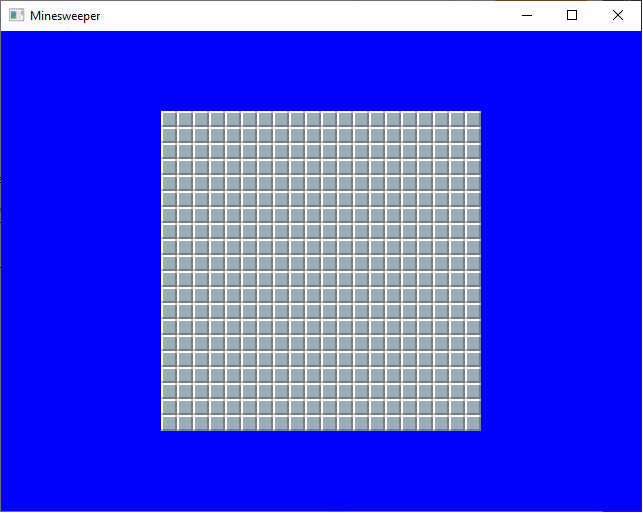

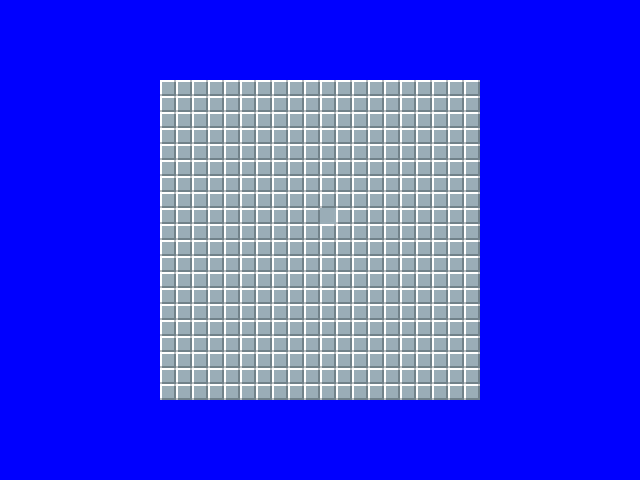
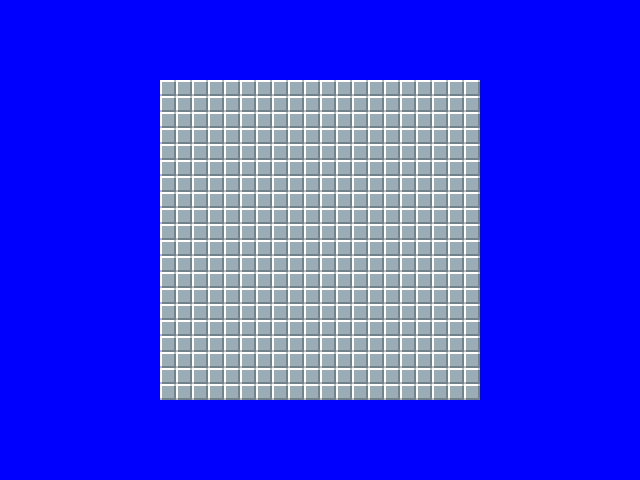


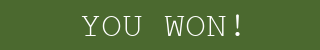
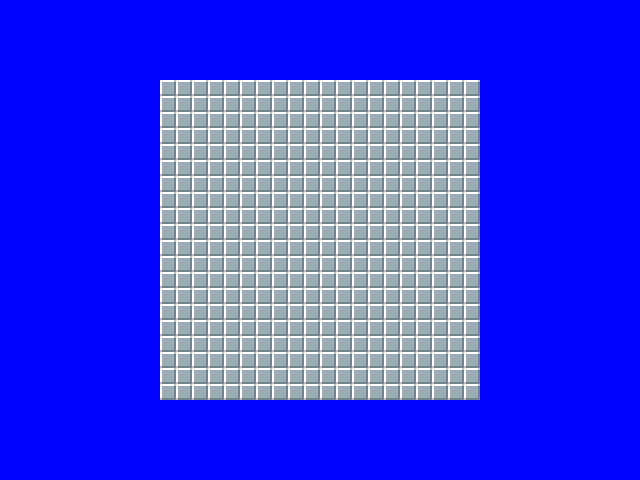
No comments:
Post a Comment